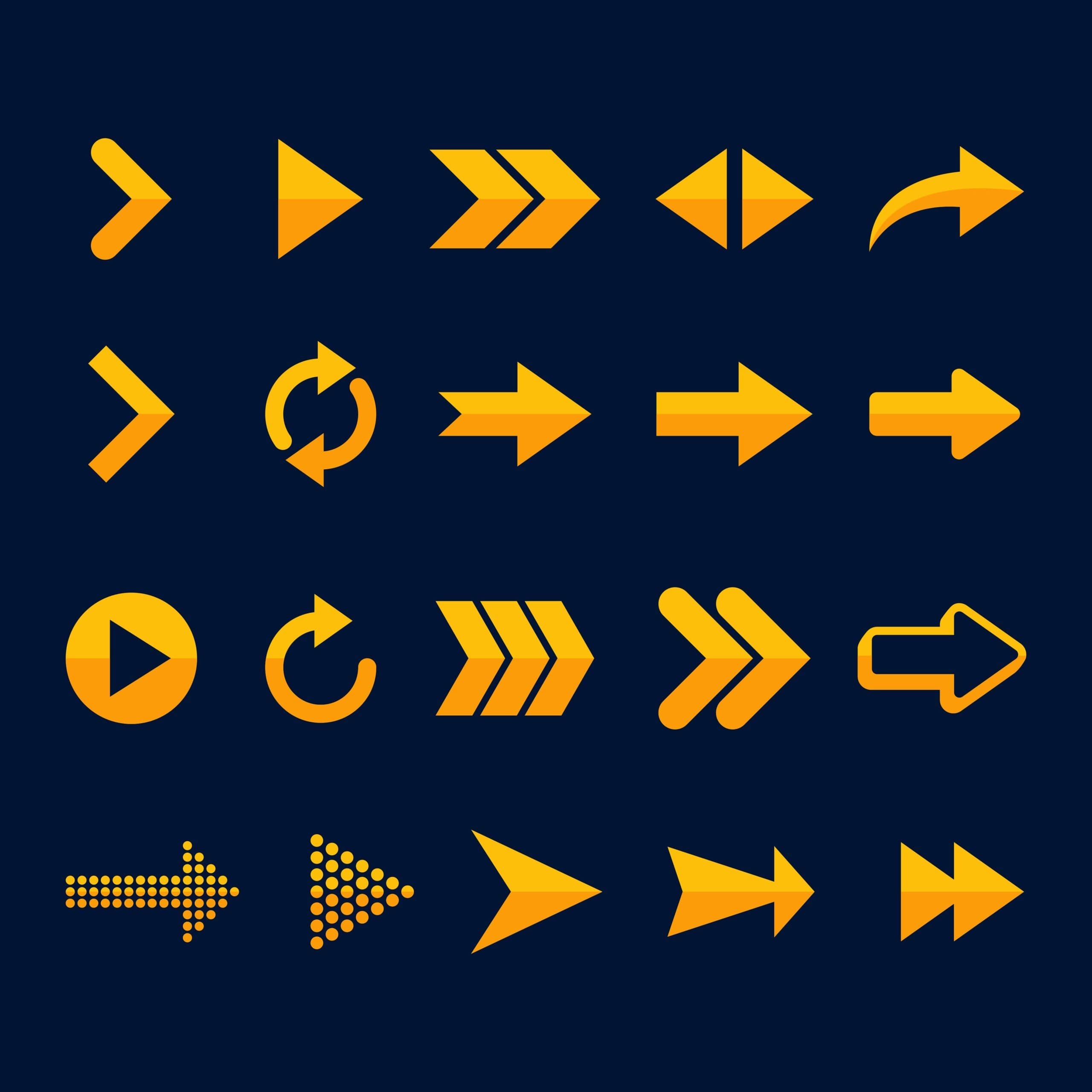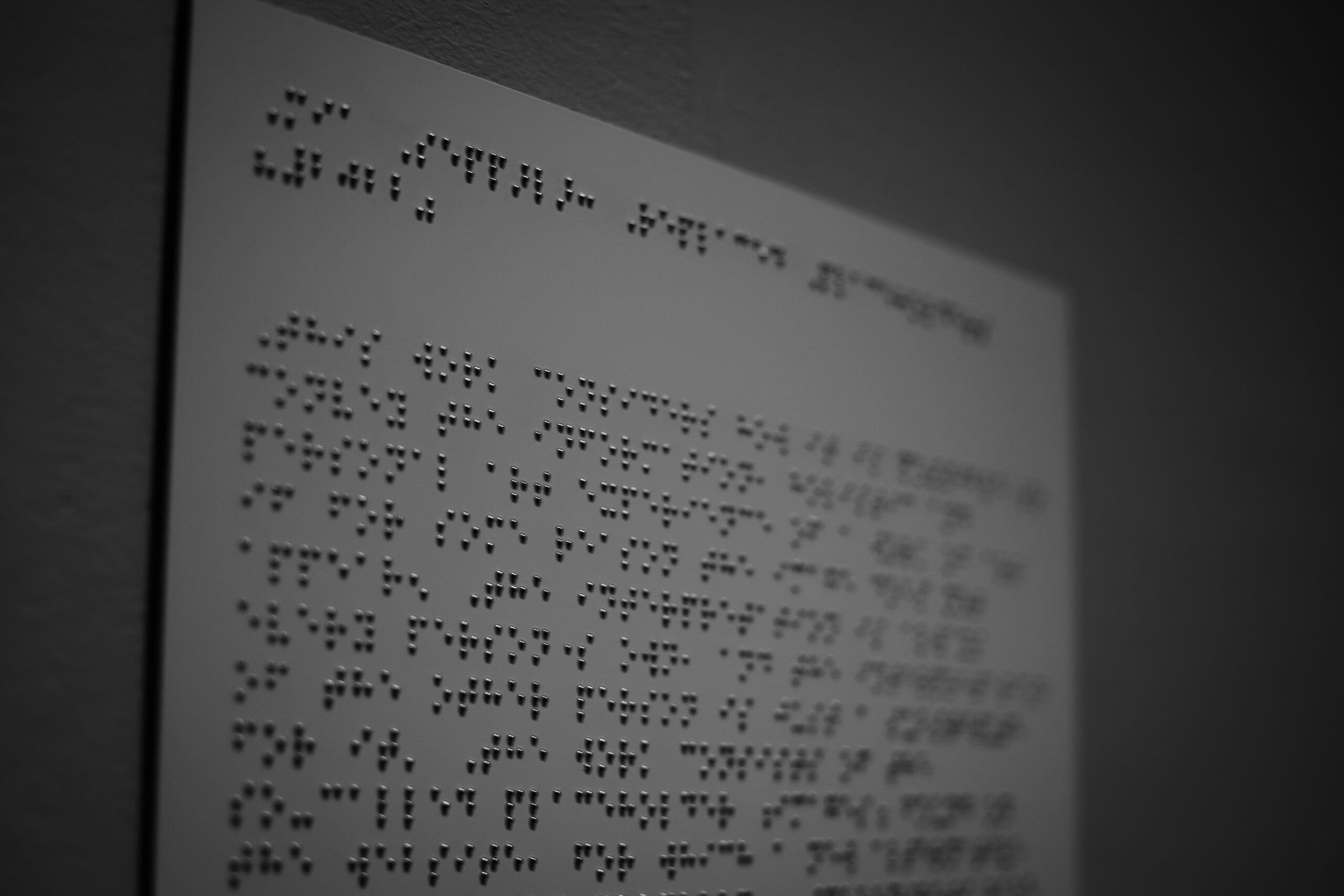
How to Test Website Accessibility with Screen Readers
Ensuring your website is accessible to everyone is crucial. One effective way to test accessibility is by using screen readers. These tools help users with visual impairments navigate your site. Here’s how you can conduct screen reader testing to make your website more inclusive.
Choosing the Right Screen Reader
Selecting an appropriate screen reader depends on your operating system and budget. Here are some popular options:
- JAWS (Job Access With Speech): A comprehensive tool for Windows, offering advanced features for professionals. Note that it is a paid software.
- NVDA (NonVisual Desktop Access): A free, open-source screen reader for Windows, compatible with browsers like Chrome, Edge, and Firefox.
- VoiceOver: Built into macOS and iOS devices, this free screen reader integrates seamlessly with Apple products.
- TalkBack: The default screen reader for Android devices, useful for testing mobile interfaces.
- ChromeVox: Designed for ChromeOS and the Chrome browser, it’s ideal for web developers working within Google’s ecosystem.
Preparing for Screen Reader Testing
Before you begin testing, familiarize yourself with basic keyboard commands, as screen readers are primarily operated via the keyboard:
- Tab: Navigate between interactive elements like links and buttons.
- Arrow Keys: Move through text, menus, or lists.
- Enter/Spacebar: Activate selected items.
- Escape (Esc): Exit forms or focused elements.
Tip: To simulate the experience of a visually impaired user, consider turning off your monitor during testing. This approach helps you rely solely on auditory feedback.
Key Areas to Focus on During Testing
When conducting screen reader testing, pay attention to the following aspects:
- Navigation: Ensure that users can move through your site logically and efficiently using keyboard commands.
- Headings: Use descriptive headings to provide clear structure, aiding users in understanding page content.
- Forms: Verify that all form elements have accurate labels and that error messages are clearly communicated.
- Images: Provide descriptive alternative text for images to convey their content to users who cannot see them.
- Dynamic Content: Ensure that updates or changes on the page are announced to users appropriately.
Best Practices for Effective Testing
To enhance the effectiveness of your screen reader testing:
- Test with Multiple Screen Readers: Different tools may interpret your site differently. Testing with several screen readers ensures broader accessibility.
- Involve Users with Disabilities: Engaging real users can provide invaluable insights into the usability of your site.
- Integrate Testing into Development: Regularly test your site during development to identify and address accessibility issues promptly.
Beyond Compliance: Building Empathy
Conducting screen reader testing is not just about meeting legal requirements; it’s about understanding and empathizing with users who rely on these tools. By experiencing your website from their perspective, you can create a more inclusive and user-friendly environment.
Need assistance with accessibility testing? Contact us today to learn how we can help you ensure your website is accessible to all users.
Conclusion
Screen reader testing is a vital component of web development that ensures your site is usable by individuals with visual impairments. By selecting the right tools, preparing adequately, focusing on key areas, and following best practices, you can make your website more accessible and inclusive.
Ready to enhance your website’s accessibility? Request a quote or learn more about our services to start improving your site’s accessibility today.