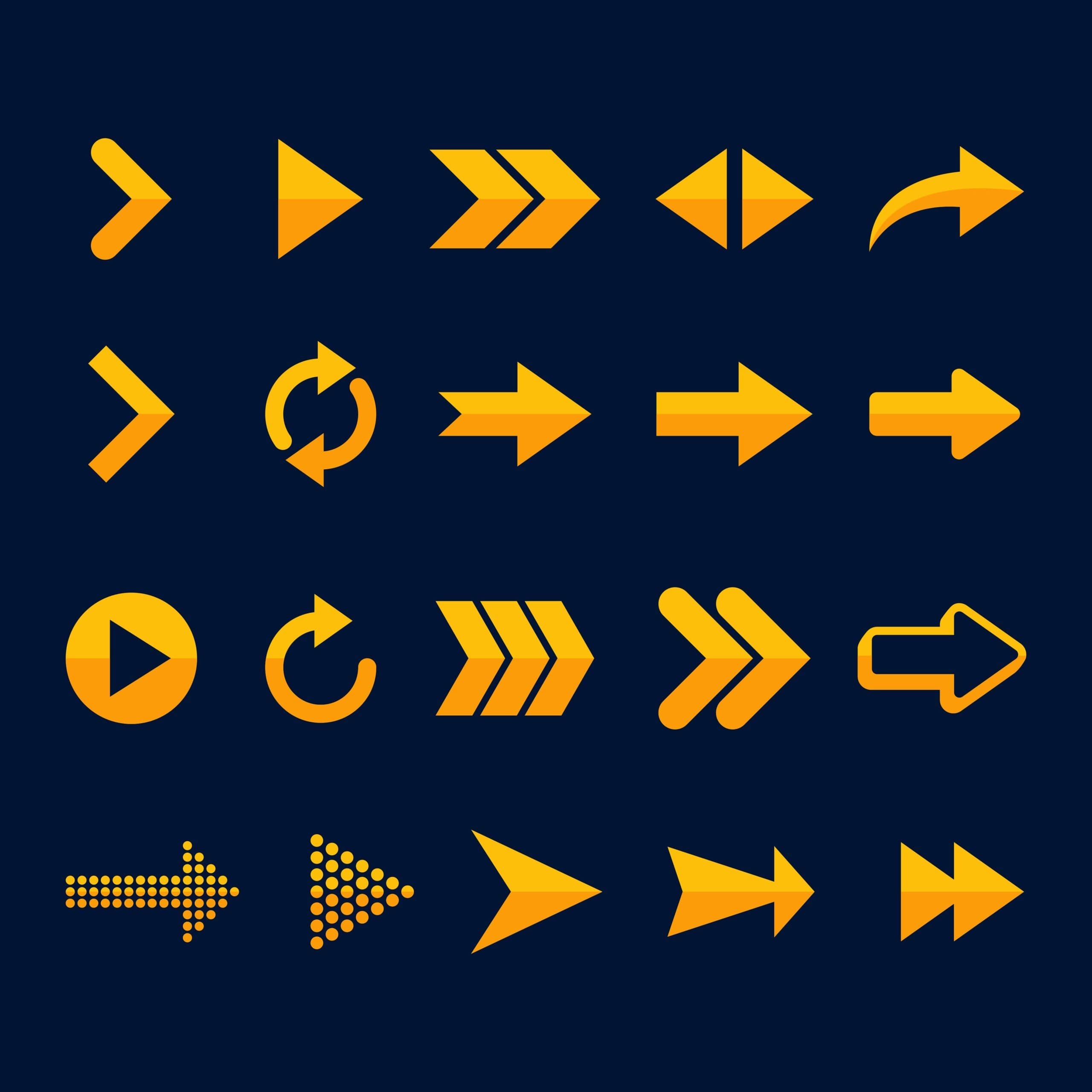Is Your WordPress Website Slow? Proven Solutions to Speed It Up
Is your WordPress website so slow it’s driving visitors away? Speed matters, not just to keep users happy but also to rank higher in search engines. A sluggish site can cost you conversions, page views, and even customer trust.
At Flexicodes, we specialize in diagnosing and fixing WordPress performance issues. Whether it’s a single major problem or a perfect storm of smaller bottlenecks, we’ve got the expertise to make your site load blazingly fast.
In this guide, you’ll discover the most common reasons WordPress websites slow down—and the proven techniques to fix them. Along the way, we’ll show you how we can help optimize your site for peak speed and performance. Let’s dive in!
Why Does Website Speed Matter?
Imagine clicking a link, waiting… and waiting. Frustrating, right? Studies show that even a one-second delay can cause:
- A 7% drop in conversions
- 11% fewer page views
- 16% lower customer satisfaction
And it’s not just about user happiness. Search engines like Google rank faster websites higher, giving speedy sites an edge over slow-loading competitors.
If your site is underperforming, it’s time to act. Contact us today to learn how we can transform your WordPress performance!
How to Measure Your Website Speed
Start by running a website speed test. Tools like Google PageSpeed Insights, GTmetrix, or Pingdom will give you detailed insights into your loading times. For accurate results:
- Run the test at least three times and average the results.
- Use multiple testing tools for a broader perspective.
Look for metrics like page load time. If your site takes longer than 2 seconds to load, you’ve got work to do.
Pro tip: Most speed tools also provide actionable recommendations for improvement. Want us to handle this review for you? Learn about our speed optimization services today!
Common Reasons Your WordPress Website Is Slow (and How to Fix Them)
Your WordPress Software Is Outdated
Outdated WordPress versions, plugins, or themes can bog down your performance. These updates often include speed improvements and bug fixes.
Solution: Regularly update your website. Start with WordPress core, then your plugins, and finally your themes. Keep backups handy during updates to avoid trouble.
You’re Not Using Caching
Every time someone visits your site, WordPress generates the page dynamically. This can overwhelm your server when there’s traffic.
Solution: Install a caching plugin to save a static version of your pages, reducing the load on your server and speeding up page delivery. We recommend our own proven plugin, Flexi-Performance.
Don’t know where to start? Request a quote, and we’ll set up and optimize caching for you!
Your Images Are Too Big
Large, unoptimized images are one of the biggest threats to website speed. Oversized files take longer to load, frustrating your visitors.
Solution: Resize and compress your images before uploading. Tools like our Flexi-Images can make this easy. Enable lazy loading, so only visible images load initially.
Need help optimizing media? Our image optimization service could be just what your website needs.
Too Many HTTP Requests
Every file your site needs—images, stylesheets, scripts—requires a separate HTTP request. The more requests your site makes, the slower it loads.
Solution: Combine and minify CSS and JavaScript files, eliminate unnecessary plugins, and use tools to identify slow-loading resources.
You’re Not Using a CDN
If your website serves visitors globally, a Content Delivery Network (CDN) can significantly improve load times. A CDN stores copies of your site on servers worldwide and delivers content from the server closest to each visitor.
Solution: Use CDNs like Cloudflare or Flexi-Performance to boost delivery times for global visitors.
Slow Hosting
Your hosting provider plays a critical role in site speed. Cheap or shared hosting plans can’t handle higher traffic volumes or heavy resources effectively.
Solution: Switch to a reliable web host that specializes in WordPress optimization. We recommend our personal Managed WordPress Hosting solutions.
Not sure if your hosting is holding you back? Contact us for professional hosting recommendations.
Want Expert Help to Fix Your Site?
Managing a slow website can feel overwhelming, especially if you’re unsure where to start. That’s where our team at Flexicodes comes in. We don’t just identify performance issues—we fix them.
Here’s how we can help:
- Optimize WordPress settings, plugins, and themes.
- Implement advanced caching and image optimization techniques.
- Help connect your site to a high-performance CDN.
- Audit your hosting to ensure it supports your growth.
- Fix database bottlenecks and unnecessary bloat.
Want to see your website perform at its best? Request a free consultation today. Let’s make your WordPress site faster than ever.