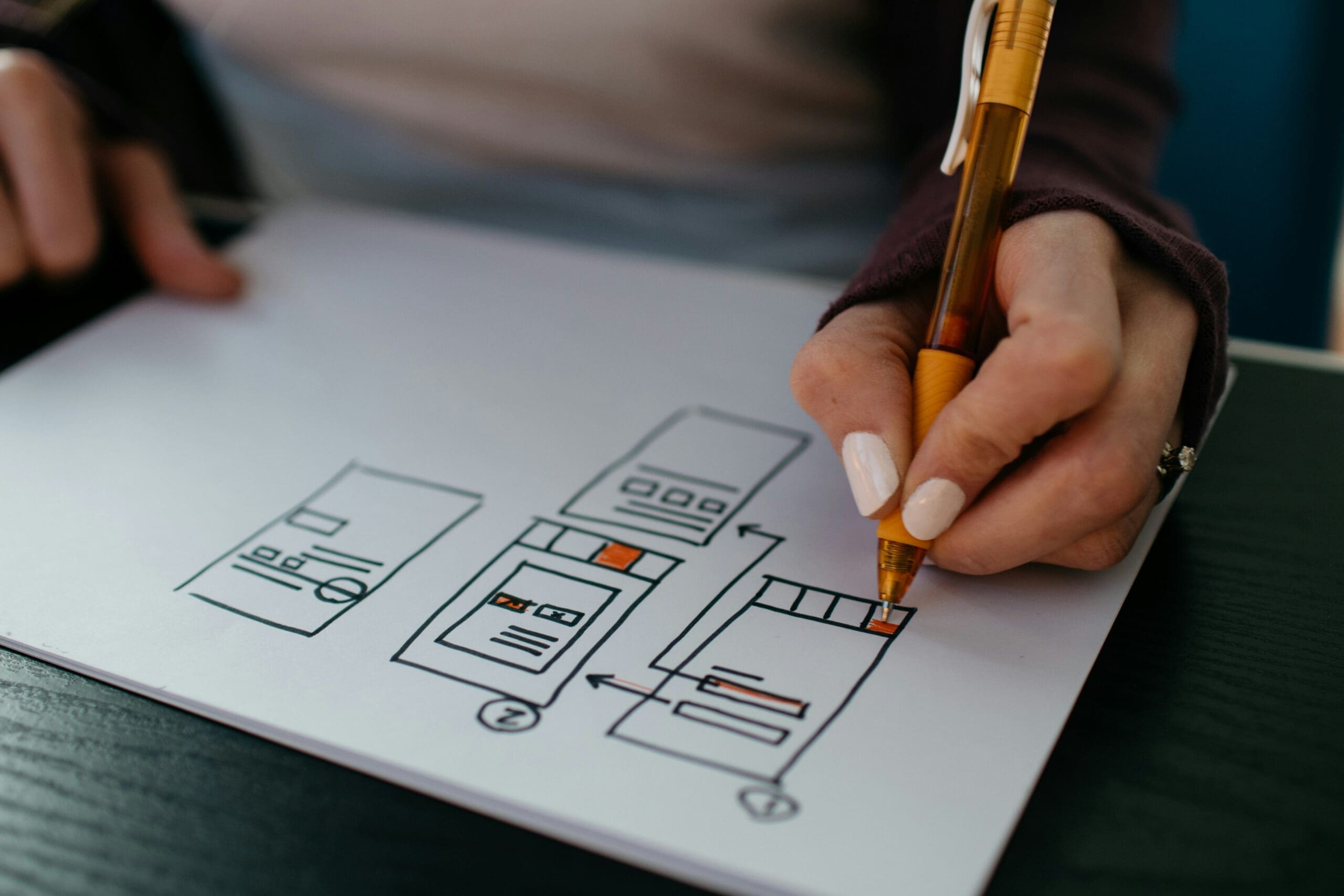How to Fix Largest Contentful Paint (LCP) Issues & Boost Website Speed
Slow-loading websites frustrate users and hurt your rankings. Learn how to break down Largest Contentful Paint (LCP) issues and fix them efficiently.
What is Largest Contentful Paint (LCP)?
Largest Contentful Paint (LCP) is a key website speed metric that measures how long it takes for the largest visible element to load on a page. Google uses LCP as part of its Core Web Vitals ranking factors. A slow LCP can hurt user experience and push your site lower in search results.
Common causes of poor LCP include:
- Slow server response times.
- Large images that take too long to load.
- Delays caused by JavaScript or CSS blocking rendering.
Understanding what’s slowing down your LCP can help you optimize your site and improve load times. That’s where LCP subparts come in.
Breaking Down LCP Into Four Key Subparts
To diagnose LCP issues, we divide the process into four key stages:
- Time to First Byte (TTFB): Measures how quickly the server responds to the request.
- Resource Load Delay: The time spent before the LCP image or element starts downloading.
- Resource Load Time: The duration taken to fully download the element.
- Element Render Delay: The delay before the browser displays the content.
Each of these factors can affect your overall LCP score. Addressing them strategically speeds up your website and improves performance.
How to Measure LCP Subparts
To understand which LCP subparts are affecting your site, you need the right tools. Our website speed optimization services help analyze LCP subparts and identify areas for improvement.
Using tools like Google’s Chrome UX Report or a real-user monitoring tool can give insights into:
- How long each LCP subpart takes.
- What elements are causing slowdowns.
- How user experience differs based on real-world conditions.
Need help improving your website speed? Contact our website speed optimization experts to get a free performance audit.
Fixing LCP Issues: Actionable Steps
1. Improve Time to First Byte (TTFB)
The faster your server responds, the quicker LCP starts. Speed up TTFB by:
- Upgrading your hosting provider or server infrastructure.
- Enabling caching to serve pre-generated content.
- Reducing unnecessary database queries and backend delays.
2. Minimize Resource Load Delay
To prevent delays in loading key elements:
- Avoid lazy loading on LCP images.
- Ensure critical images are placed early in the HTML.
- Use preload techniques to prioritize LCP resources.
3. Reduce Resource Load Time
Optimize LCP images and elements by:
- Using modern image formats like WebP for better compression.
- Resizing images to match display size requirements.
- Loading essential assets asynchronously when possible.
4. Eliminate Element Render Delay
Sometimes the image is loaded, but the page still doesn’t render it. Fix this by:
- Reducing render-blocking JavaScript and CSS.
- Inlining critical CSS to speed up above-the-fold content.
- Ensuring the LCP element is not hidden behind pop-ups or ads.
Tracking LCP Subparts in Real User Data
Google’s recent update includes LCP subpart data in the Chrome UX Report. However, these reports take weeks to update.
For ongoing, real-time monitoring, our performance tracking services help you:
- Analyze LCP subparts for different pages on your site.
- Identify trends and performance issues as they arise.
- Optimize server response and resource loading over time.
Want to continuously track your website’s speed? Start monitoring today.
Final Thoughts: Optimize LCP for a Faster Website
Fixing LCP is crucial for better user experience and higher search rankings. By diagnosing delays in TTFB, image loading, and rendering, you can improve page speed and engagement.
Don’t let slow load times hurt your business. Contact us today for a customized LCP optimization plan. Our team can help you analyze, troubleshoot, and accelerate your website to deliver the best experience for your visitors.